Borderlands 3
Let's vault straight to your delivery
Yuna
Last Update há 4 anos
Our job is to make in-game service deliveries super straight forward - and as fast as humanly possible (our robot army isn't quite there yet, sorry). Here's a full rundown on how it works, what to expect, and what you'll need to do to prepare.
Note: For console players you'll need either Xbox Live, or Playstation Network subscription respectively.
Step 1. During checkout you'll be asked for either your SHiFT name (PC & Xbox), or PSN name.
Step 2. For Xbox players, you'll need crossplay enabled, and to locate your SHiFT name (you can find it by going to manage shift friends. Your SHiFT name is the name located in the red box shown below.
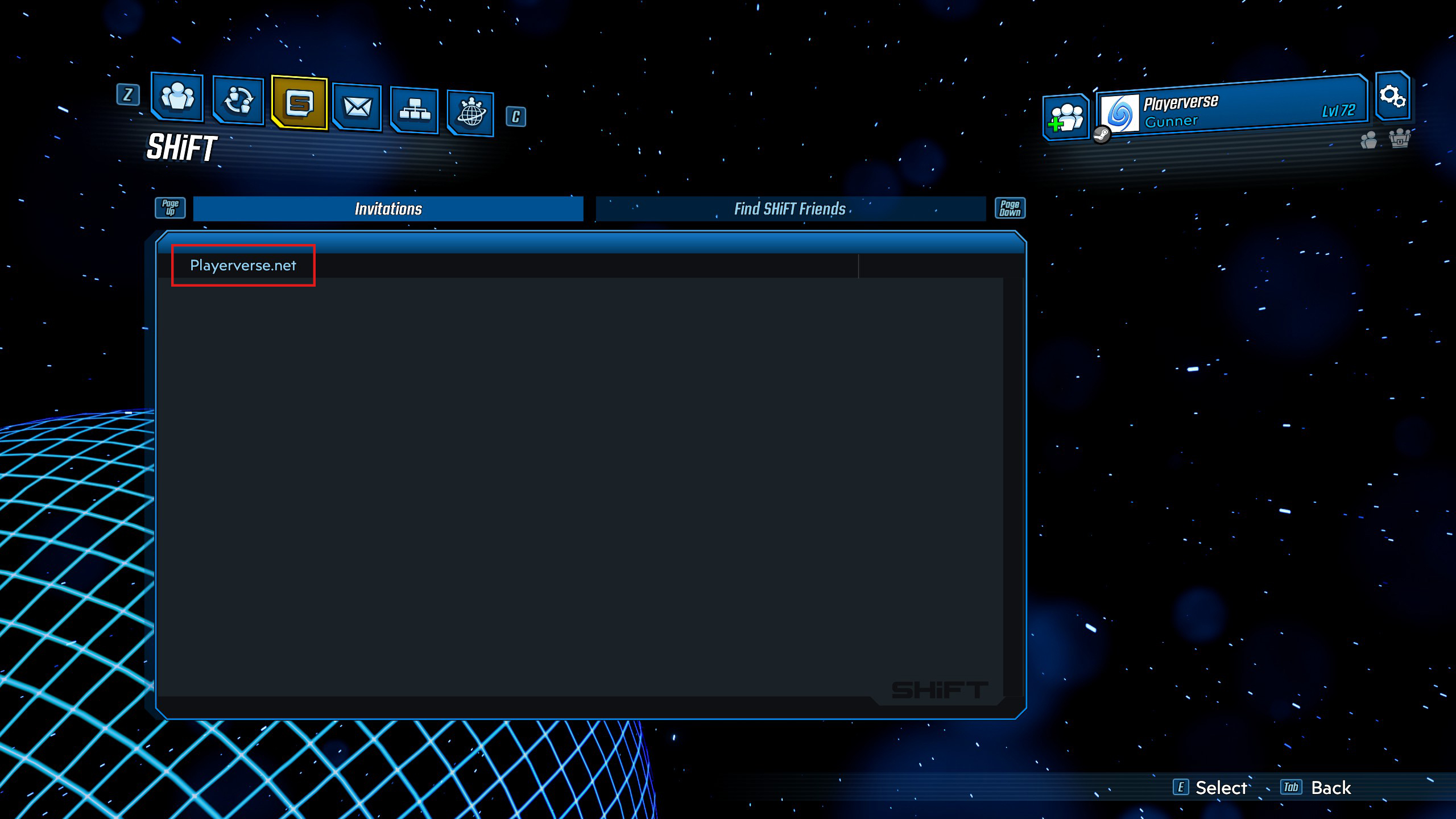
Step 3. Depending on the delivery option you chose (for mail orders, expect a longer wait time), simply hang back while your Playerverse team member delivers your order!
That's it! See, not too bad huh? If you have any issues your Playerverse team member will be happy to help via the order chat found on your My Account -> Orders -> Messages page.