Pokemon Sword & Shield
Let's get the ball rolling!
Yuna
Last Update 4 anni fa
Step 1. Turn on Pokemon Sword or Shield and press Y to go into the Y-COMM menu
Step 2. Press the + button to go online, the top right corner of the Y-COMM menu will say "Internet"
Step 3. Select the "Link Trade" option -> "Set Link Code", and make up a 8 digit code that we will use to trade you
Step 4. Once your order is prepared we will trade with you in the link trade code you send us
That's it! Easy as pie. If at any point you encounter issues your Looter will be happy to help you.
Head on over to My Account -> Orders -> Messages to message them directly!